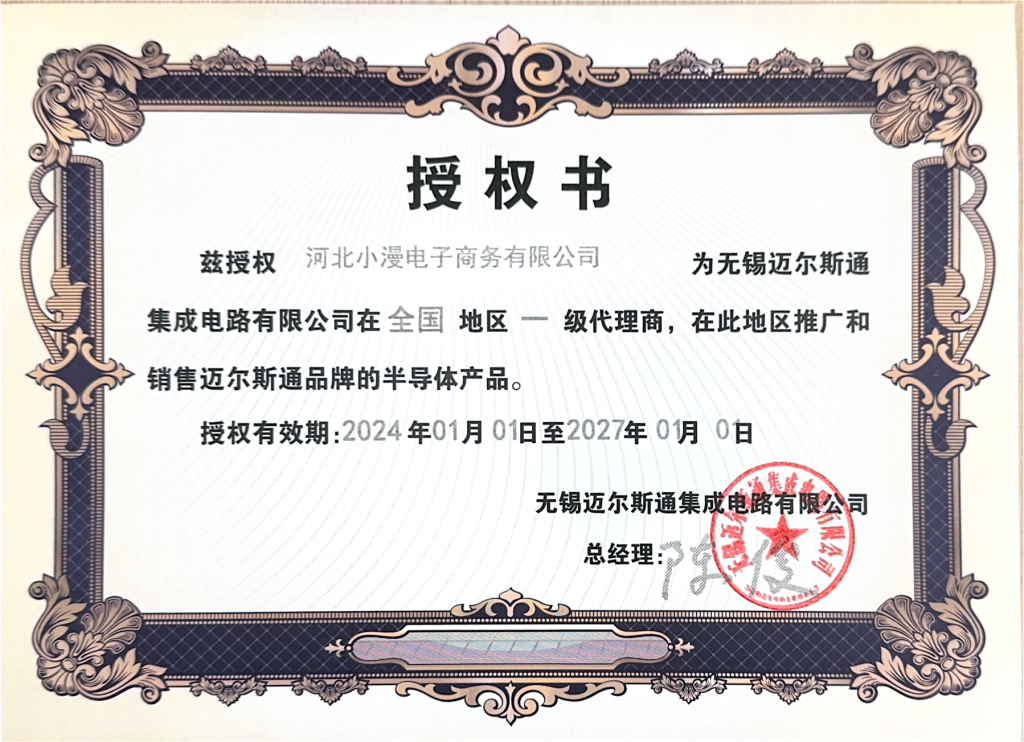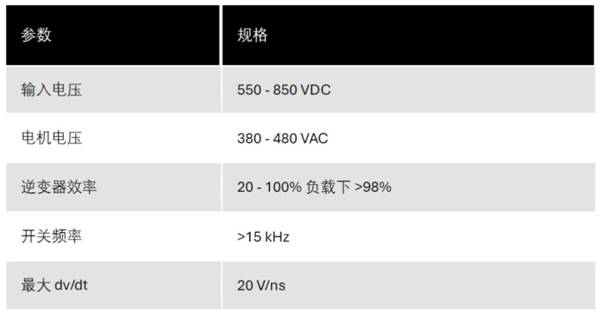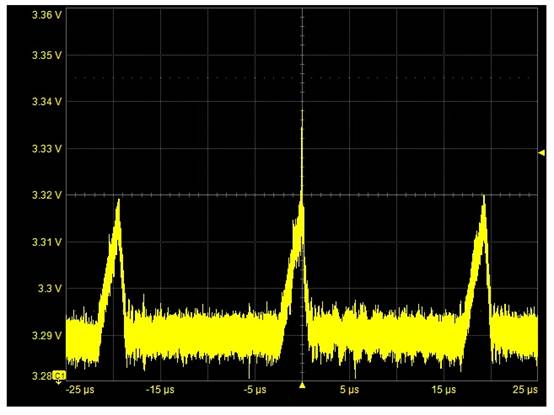留意:以下修正在IAR for STM8 1.10 SP3下验证,库文件为IAR自带的1.1.1
1、挑选CPU类型(支撑STM8S系列设备)
stm8s.h
…
/* Uncomment the line below according to the target STM8S device used in your
application.
Tip: To avoid modifying this file each time you need to switch between these
devices, you can define the device in your toolchain compiler preprocessor. */
#if !defined (STM8S208) && !defined (STM8S207) && !defined (STM8S105) && !defined (STM8S103) && !defined (STM8S903)
#define STM8S208
/* #define STM8S207 */
/* #define STM8S105 */
/* #define STM8S103 */
/* #define STM8S903 */
#endif
依据你的CPU类型挑选宏界说,比方我这儿用的是105系列,则修正为:
/* #define STM8S208 */
/* #define STM8S207 */
#define STM8S105
/* #define STM8S103 */
/* #define STM8S903 */
挑选好CPU类型后,还需检查挑选的类型中哪些外设是包括的哪些外设没有包括,将没有包括的外设驱动c文件在工程中去掉
如105系列没有adc2、can、uart1、uart3
2、修正stm8s_conf.h文件
挑选好CPU类型后,接下来便是挑选要运用的外设了,stm8s_conf.h便是外设驱动挑选开关,在用户函数中,只需包括此头文件即可。
比方程序中需求运用到SPI外设,则将此文件的
/************************************* SPI ************************************/
/* #define _SPI (1) */
修正为:
/************************************* SPI ************************************/
#define _SPI (1)