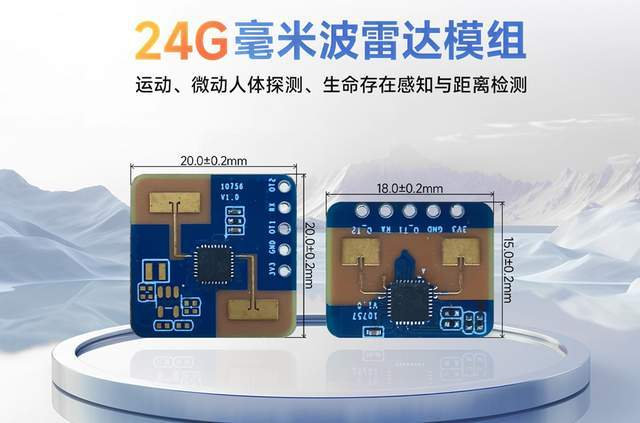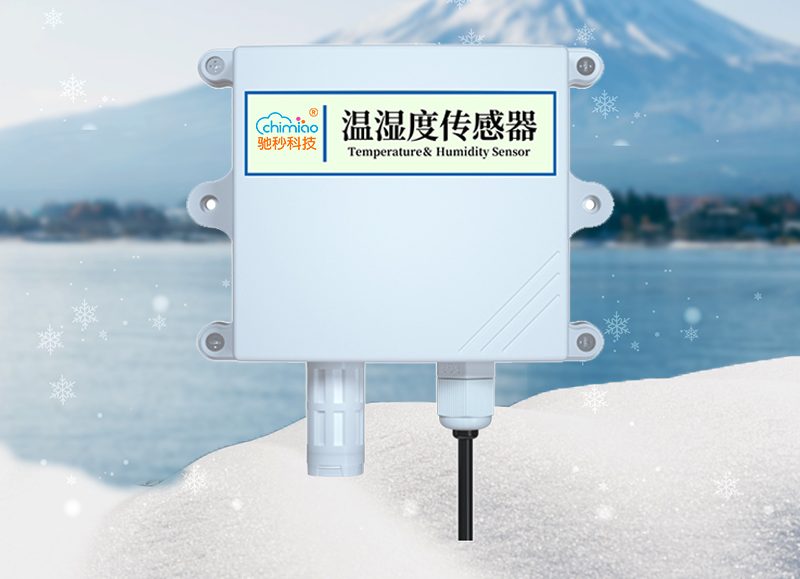/*******************************************************************
AT89C51单片机驱动128×64液晶显现C言语
****************************************************************/
#include
#define uchar unsigned char
/*****************************************
电路衔接
P1——DB0~DB7
P2.0——RS
P2.1——RW
P2.2——E
*****************************************/
#define LCD_DB P1
#define uchar unsigned char
#define uint unsigned int
sbit LCD_RS=P2^0;
sbit LCD_RW=P2^1;
sbit LCD_E=P2^2;
sbit cs1=P2^6;
sbit cs2=P2^7;
uchar code kk[] = {
//”陕”,
0xFE,0x82,0x1A,0xE6,0x4C,0x74,0x44,0xFF,
0x64,0x5C,0x46,0x44,0x0F,0x00,0x01,0x08,
0x08,0x04,0x03,0x00,0x01,0x02,0x04,0x08};
uchar code xi[]={//”西”,
0x02,0xFA,0x0A,0x8A,0x7E,0x0A,0x0A,0xFE,
0x8A,0x8A,0xFB,0x02,0x00,0x0F,0x05,0x04,
0x04,0x04,0x04,0x04,0x04,0x04,0x0F,0x00};
uchar code dian[]={//”电”,
0x00,0xFC,0x24,0x24,0x24,0xFF,0x24,0x24,
0x24,0xFE,0x04,0x00,0x00,0x01,0x01,0x01,
0x01,0x07,0x09,0x09,0x09,0x09,0x08,0x0E};
uchar code zi[]={//”子”,
0x00,0x20,0x21,0x21,0x21,0x21,0xF9,0x25,
0x23,0x21,0x30,0x20,0x00,0x00,0x00,0x04,
0x08,0x08,0x0F,0x00,0x00,0x00,0x00,0x00};
uchar code ke[]={//”科”,
0x8A,0x4A,0xFF,0x29,0x49,0x08,0x22,0xCC,
0x80,0xFF,0x40,0x40,0x01,0x00,0x0F,0x00,
0x00,0x01,0x01,0x00,0x00,0x0F,0x00,0x00};
uchar code ji[]={//”技”,
0x48,0x48,0xFF,0x28,0x28,0x64,0xA4,0x3F,
0xA4,0x64,0x26,0x04,0x04,0x08,0x07,0x08,
0x08,0x04,0x02,0x01,0x02,0x04,0x08,0x08};
uchar code xue[]={ //”学”,
0x20,0x18,0x29,0x2E,0x28,0xA9,0xAE,0x68,
0x2C,0x0B,0x98,0x08,0x01,0x01,0x01,0x01,
0x05,0x09,0x0F,0x01,0x01,0x01,0x01,0x01};
uchar code yuan[]={//”院”,
0xFE,0x02,0x1A,0xE6,0x48,0x54,0xD4,0x55,
0xD6,0x54,0x54,0x4C,0x0F,0x01,0x02,0x09,
0x08,0x04,0x03,0x00,0x07,0x08,0x08,0x0E};
uchar code yu[]={//”余”,
0x20,0x50,0x48,0x54,0x52,0xF1,0x52,0xD4,
0x48,0x50,0x60,0x20,0x08,0x04,0x02,0x05,
0x08,0x0F,0x00,0x00,0x01,0x02,0x04,0x08};
uchar code lao[]={//”老”,
0x10,0x14,0x14,0x94,0x94,0x5F,0x34,0x9C,
0x94,0x12,0x18,0x10,0x02,0x02,0x01,0x00,
0x07,0x09,0x09,0x08,0x08,0x08,0x0E,0x00};
uchar code shi[]={//”师”,
0x00,0xFC,0x00,0xFF,0x00,0xFA,0x0A,0x0A,
0xFE,0x0A,0x0B,0xFA,0x00,0x09,0x04,0x03,
0x00,0x03,0x00,0x00,0x0F,0x00,0x02,0x03};
/******界说函数****************/
void LCD_init(void);//声明初始化函数
void LCD_write_command(uchar command);//写指令函数
void LCD_write_data(uchar dat);//写数据函数
void LCD_disp_char(uchar x,uchar y,uchar dat);//在某个屏幕方位上显现一
//个字符,X(0-16),y(1-2)
//void LCD_check_busy(void);//查看忙函数。我没用到此函数,由于通过率极低。
void delay(uint n);//延时函数
//********************************
//*******初始化函数***************
void LCD_init(void)
{
LCD_write_command(0x38);//设置8位格局,2行,5×7
LCD_write_command(0x0c);//全体显现,关光标,不闪耀
LCD_write_command(0x06);//设定输入办法,增量不移位————–
LCD_write_command(0x01);//铲除屏幕显现—————-
delay(100);//实践证明,我的LCD1602上,用for 循环200 次就能牢靠完结清屏指令。
}
//********************************
//********写指令函数***********设置先向1602写入的数据为地址*
void LCD_write_command(uchar dat)
{
LCD_DB=dat;
LCD_RS=0;//指令
LCD_RW=0;//写入
LCD_E=1;//答应
LCD_E=0;//发生下降沿
delay(1);//实践证明,我的LCD1602 上,用for 循环1 次就能完结一般写指令。
}
//*******************************
//********再写数据函数*****向1602中写入数据********
void LCD_write_data(uchar dat)
{
LCD_RS=1; //RS置1 (运算后P5=xxx1 xxxx,即RS=1其他位状况不变)
LCD_RW=0; //RW清0 (运算后P5=xx0x xxxx, 即RW=0其他位状况不变)
LCD_E=1; //使能E清0 (运算后P5=xxxx 0xxx, 即E=0其他位状况不变)
P1 = dat; //送数据到P2OUT预备输出进入1602,等E下降沿来即可进入1602.
LCD_E=1; //使能E置1,P5OUT= xxxx xxxx+0000 1000=xxxx1xxx,E=1.
delay(10);
LCD_E=0; //使能E清0,这样E从1变0,发生一个下降,写入指令到1602。
}
//*******显现一个字符函数*********
void LCD_disp_char(uchar x,uchar y,uchar dat)
{
if(y>=64)
{
y=y-1;
}
LCD_write_command(0x40|y);
delay(10);
LCD_write_command(0xb8|x);
LCD_write_data(dat);
}
//********************************
/*******查看忙函数*************
voidLCD_check_busy()
//实践证明,在我的LCD1602 上,查看忙指令通
过率极低,以至于不能正常运用LCD。因而我没有再用查看忙函数。而使
do//用了延时的办法,延时仍是十分好用的。我试了一下,用//
{LCD_E=0; //for 循环作延时,一般指令只需1次循就可完结。清屏指令
LCD_RS=0; //要用200次循环便能完结。
LCD_RW=1;
LCD_DB=0xff;
LCD_E=1;
while(LCD_DB^7==1);
}